Did you know you can sample color from a web page, or anything else on your screen right from Photoshop or Illustrator, without a pluggin or extension?
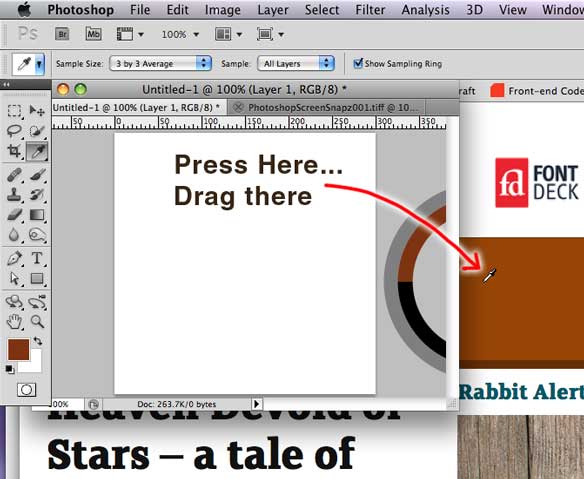
To sample a color outside Photoshop, press the Eyedropper inside the Photoshop image and drag out to the color you want to "grab."
In Photoshop, just select the Eye Dropper tool, press down inside the Photoshop document window, hold down while you move your cursor outside the window and over the color you want to sample. Let up on the mouse and the color will be the foreground color in Photoshop. Save it as a swatch, if you like.
The same technique works in Illustrator.
I learned this from adobephotoshopsecrets.blogspot.com
